Following our tutorial on how to get started with Google Analytics I’m going to walk you through the Audience Overview. This is the first page you see when you access your website data in Analytics.
Audience Overview shows you five of the most important website analytics in just one screen. We’ll be looking at all of these: traffic, bounce rate, pages per session, average session duration, and new sessions percentage.
Viewing your analytics
Log in at analytics.google.com, and click through to All Website Data in the folder appropriate to your website. You will now see Audience Overview.
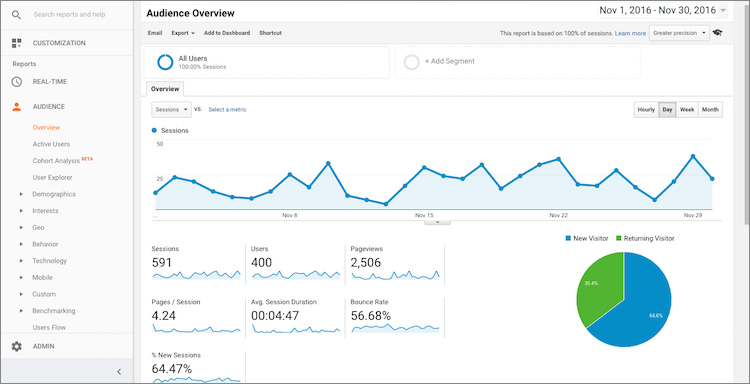
Google Analytics, Audience Overview. All screenshots from a VeryConnect client’s analytics.
Start by selecting the dates you want to view data for. This is done in the top right of the screen.
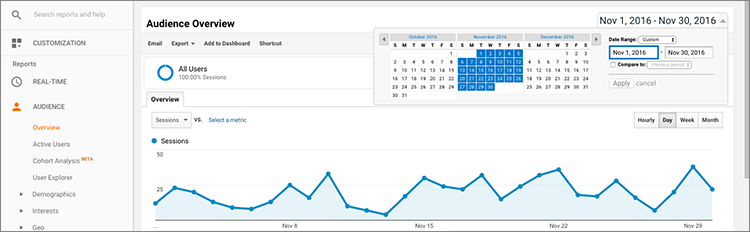
Audience Overview, selecting dates.
Metrics to Understand Traffic
The first three metrics we’re going to look at helps you to understand the quantity of visitors to your website.
Sessions
A session is simply a visit to your website. For example, your visit to this blog is counted as one session for veryconnect.com. If you return or visit another page on our website today, that is counted as a new session. Sessions are the total amount of traffic your website has received within the selected date range.

Number of sessions: how many times your website has been visited.
Users
This is the total number of individuals who’ve visited your website within the selected date range. This number is likely to be lower than sessions as any individual can visit your site multiple times.

Number of users: how many people have visited your website.
Pageviews
Pageviews show how many times individual pages within your website have been viewed. So for example, if you go to the About Us page directly after having read this blog, this will be counted as two pageviews, but as one session.

Number of pageviews: how many times individual pages within your website have been visited.
While it is important to monitor how your traffic is developing over time, the quality of your traffic is more important than the quantity. The following metrics help you to understand how your visitors engage with your website.
Metrics to Understand Engagement
Pages / Session
This is the average amount of individual pages visitors view on your website. You get this by dividing pageviews by sessions. Pages per Session help you to understand the depth of visitor engagement. For example, if your website has 15 individual pages with rich content, you would probably want your visitors to see a few of them before they leave your site.
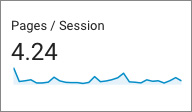
Average number of individual web pages viewed per session.
Average Session Duration
This is how long a visit to your website lasts on average. What a good session duration is depends on what you want visitors to do on your website. You need to know the purpose of your website to evaluate its metrics.
If your purpose is for visitors to deeply engage with your content, as in the example given for Pages per Session above, you probably want to aim for a longer session duration. On the other hand, if you want your visitors to take action quickly, for example to sign up for membership and then leave your site, you would probably want to see a shorter session duration.
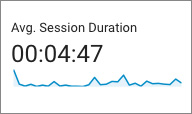
Average website session duration.
Bounce Rate
Bounce rate is the percentage of visitors who leave your website on the first page they see without having taken any action. Most websites will see a bounce rate between 26 and 70 percent.
If you have a very high bounce rate this can be a sign that you are not providing your visitors with a good user experience or not giving them what they thought they would find on your site, which can push them towards an early exit.
Of course, this depends on the circumstances – If people go to your website, find your phone number on the first page and give you a call it is very favourable outcome, but you would still see a high bounce rate.
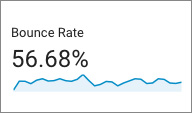
Bounce rate: the percentage of visitors who leave your website on the first page they see without having taken action.
Feel free to get in touch if you have any questions regarding bounce rate or any of the other metrics. I’m more than happy to help.
New Sessions Percentage
This metric shows us the percentage of your sessions that are done by visitors new to your site in the selected time period.
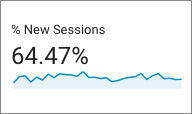
The percentage of website sessions done by new visitors.
You also see a pie chart showing the ratio of new and returning visitors to your website. This should be a healthy mix – you will of course want to reach new people but also need to remember that it often takes several visits for people to take action on a site, for example to sign up to membership.
For this reason you want to monitor your rate of returning visitors. Unless your website is brand new, a very low return rate can be an indication that your visitors do not find that your website provides value. You need to aim for a website that aligns your goals with the goals of your audience.
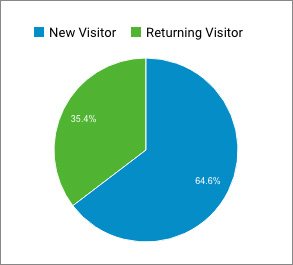
The ratio of new and returning visitors on your website.
We recommend benchmarking your metrics based on individual factors that will influence your website performance, and not on standardised guidelines. Individual factors include the purpose of your website, audience, industry, and organisation history. If you want to have a conversation around this just get in touch using the comments below or by sending us a message.
Hope this helps. Next time we’ll be looking at what you can learn about your members in Google Analytics. There are definitely some interesting insights the data can show you.
By Anna Bjorkman, Marketing Manager at VeryConnect
Follow VeryConnect on social media:
Get a demo
Would you like to find out more about how VeryConnect's solutions can work for you? Enter your details below and our friendly team will be in touch.



